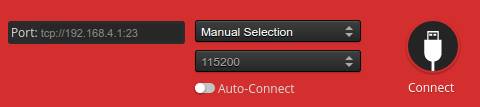This is an old revision of the document!
PIDflight Lap
How to setup Ethernet module for lap timing device
This guide describes the process for configuring an ENC28J60 Ethernet module to use with PIDflight Lap timing devices.
This is based on the ENC28J60 Ethernet Shield Network Module for Arduino Nano.
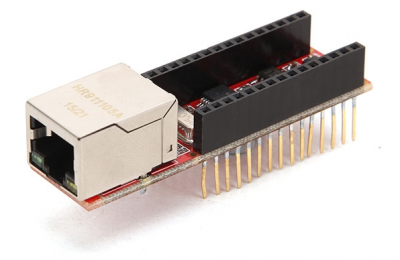
Flash the PIDflight Lap Ethernet firmware to the Arduino Nano to be used for the ENC28J60 Ethernet Shield. Refer to
Flashing firmware to lap timing device, same process applies for flashing HEX files to Arduino.
Configure your PC wired network connection.
Static IP: 192.168.4.60
Netmask: 255.255.255.0
Gateway: 192.168.4.1
Connect the Ethernet module to the first (or only) lap timing device. Refer to pin-outs.
Connecting to the GUI app
Establish network connection.
Open the
GUI lap timing app.
Select 'Manual selection' from the drop down menu.
Enter
tcp://192.168.4.1:23 in the 'Ports' field.
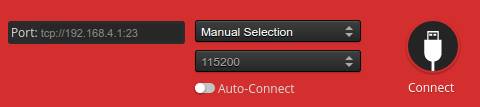
Click 'Connect'.
Pin-outs
| Arduino | Ethernet Arduino |
| 5V | 5V |
| GND | GND |
| RX | TX |
| TX | RX |