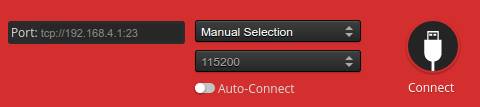pidflightlap:guitcp
PIDflight Lap
How to connect to WiFi or Ethernet with the GUI application
Establish wireless/wired network connection.
Open the
GUI lap timing app.
Select 'Manual selection' from the drop down menu.
Enter
tcp://192.168.4.1:23 in the 'Ports' field.
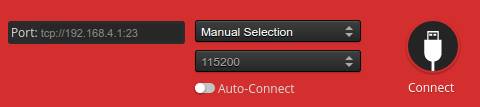
Click 'Connect'.
pidflightlap/guitcp.txt · Last modified: 2018/07/10 11:19 by cmengler